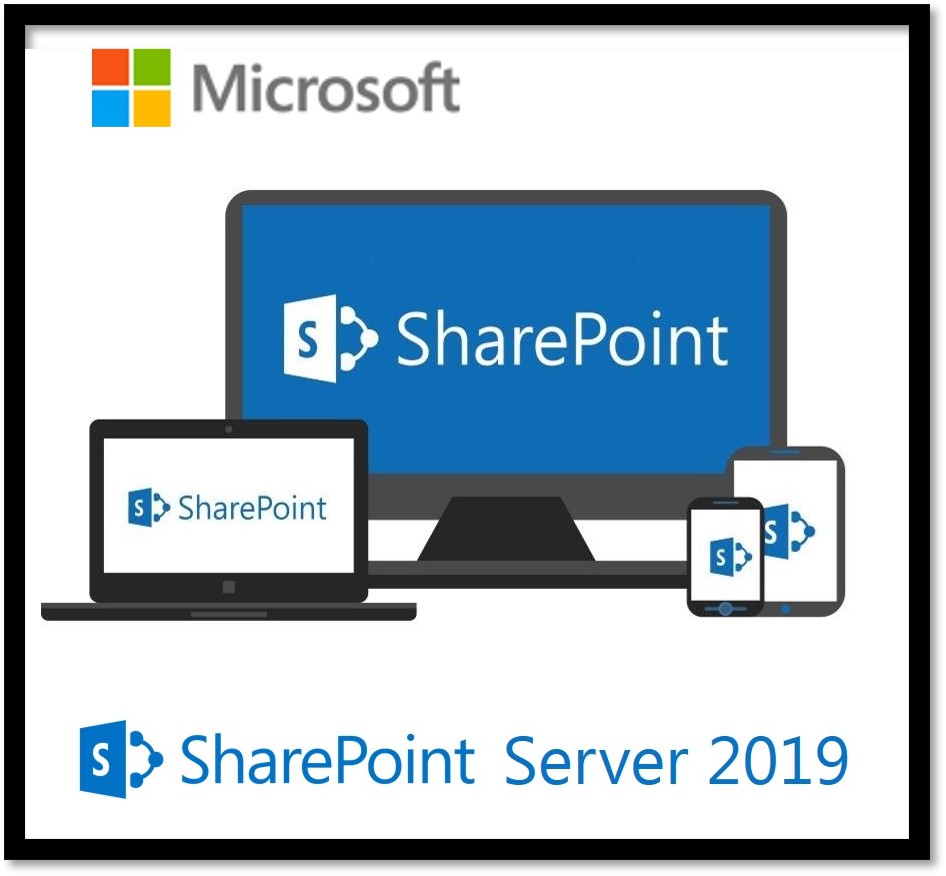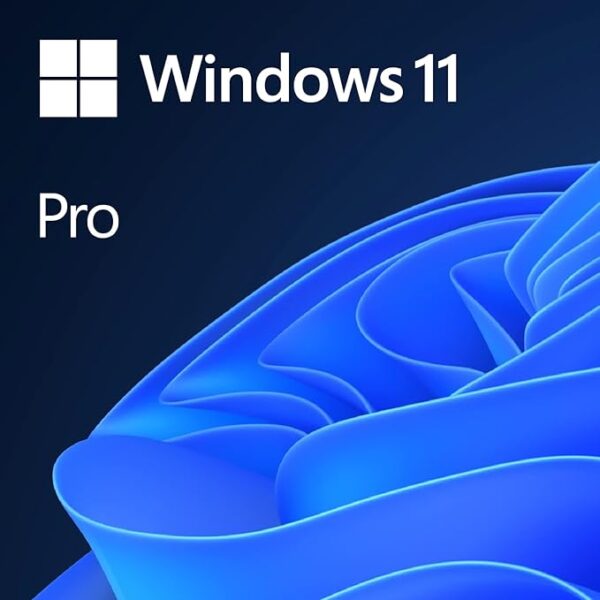Your cart is currently empty!
SharePoint Server 2019 w/ 5 Enterprise User CALs
Microsoft SharePoint Server 2019 is a business collaboration software suite that allows you to create innovative communication and team sites for integrated network security, shared access, and easy integration with Windows and Microsoft Office software applications. This on-premises version of SharePoint allows you to manage your own deployment of SharePoint without having to utilize an…
Description
Microsoft SharePoint Server 2019 is a business collaboration software suite that allows you to create innovative communication and team sites for integrated network security, shared access, and easy integration with Windows and Microsoft Office software applications. This on-premises version of SharePoint allows you to manage your own deployment of SharePoint without having to utilize an online subscription with Office 365.
Share and work together
SharePoint Server 2019 gives you a new, modern platform for shared access, interaction, and collaboration. Now teamwork can occur anywhere and anytime quickly, reliably, and securely. |
 |
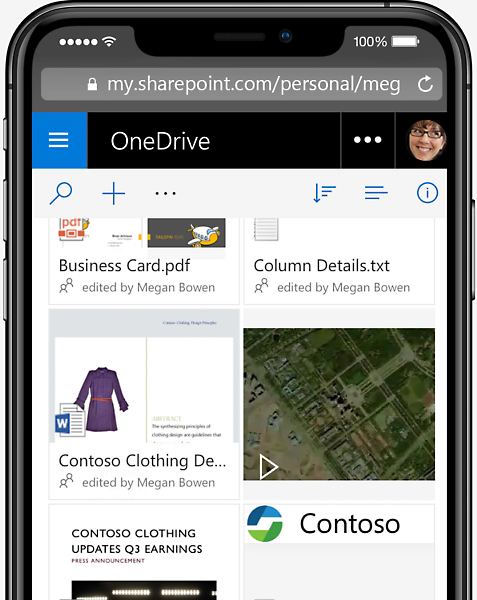 | Inform and engageCreate, share ideas, and make decisions with content management and collaboration tools that seamlessly integrate with other applications including OneDrive for Business, and Microsoft Graph. |
Transform business process
Build robust solutions, deliver business value, and achieve digital transformation. With SharePoint Server 2019, get new capabilities and improved support of Power Automate, Power Apps, and more. |
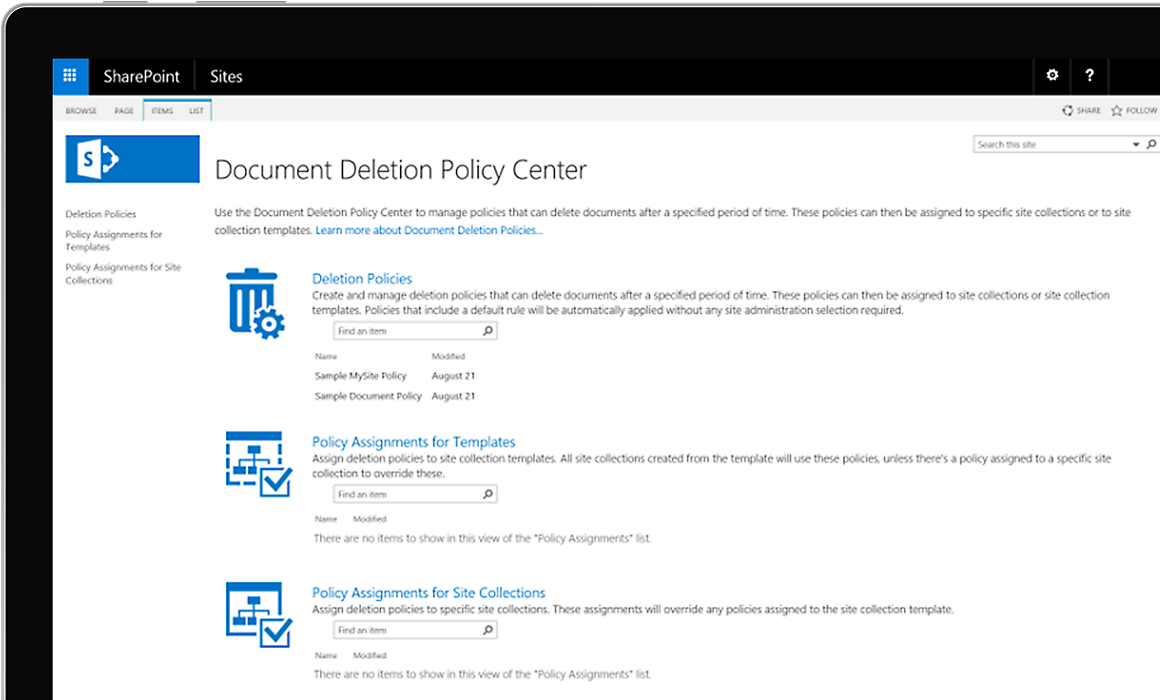 |
Create fast sites
Fast site creation in SharePoint Server 2019 allows users to create new sites in a few seconds. Fast site creation is only supported with the following site templates:
- OneDrive personal site
- Team site (modern only)
- Communication site
Fast site creation is used when creating sites in the following entry points:
- OneDrive personal site auto-provisioning
- The Create Site button in SharePoint Home
- The New-SPSite PowerShell cmdlet with the -CreateFromSiteMaster switch parameter#
Increased storage file size in SharePoint document libraries
We now support storing files up to 15 GB in SharePoint document libraries. This is up from 10 GB in SharePoint Server 2016.
Modern lists and libraries
SharePoint Server 2019 contains the modern experiences for lists and libraries in Team sites. This brings the experience up to date with that found in SharePoint in Microsoft 365.
Modern sharing experiences
SharePoint Server 2019 now supports modern sharing experiences with a simplified sharing UI. You can now easily share links to content with others in your organization. You can also be warned if you’re sharing to a large group or sharing a large number of items.
Modern Site Pages, modern web parts and authoring
SharePoint Server 2019 users can now add modern site pages and modern web parts on team sites. Do this in the Add a Page in Site Actions or in the pages library by selecting New > Site Page.
Modern search experience
SharePoint Server 2019 offers a modern search experience in addition to the classic one.
In the modern search experience, the most visible difference for users is that they see results before they start typing in the search box, and the results update as they type. Learn about the modern search experience.
There are some differences between the search experiences from a search administrator’s perspective, learn about these differences.
Modern Team sites
Modern team sites bring a fresh and responsive user experience to team collaboration. The redesigned homepage improves the discoverability of the most common collaboration tasks while putting your team’s news front and center. Users can easily create modern team sites for themselves from SharePoint Home without needing to contact IT.
SharePoint Server 2019 will continue to support creating classic team sites.
Integration with Power Apps, Power BI and Power Automate
SharePoint Server 2019 brings cloud closer to the Customers and Customers closer to the cloud. The cloud features Power Apps, Power BI, and Power Automate are now available. SharePoint Server 2019 includes process automation and forms technologies like Power Apps and Power Automate to connect with your on-premises data. These features need to be configured via gateway.
Additional information
|