Your cart is currently empty!
Accessing and Navigating the Cloud Marketplace
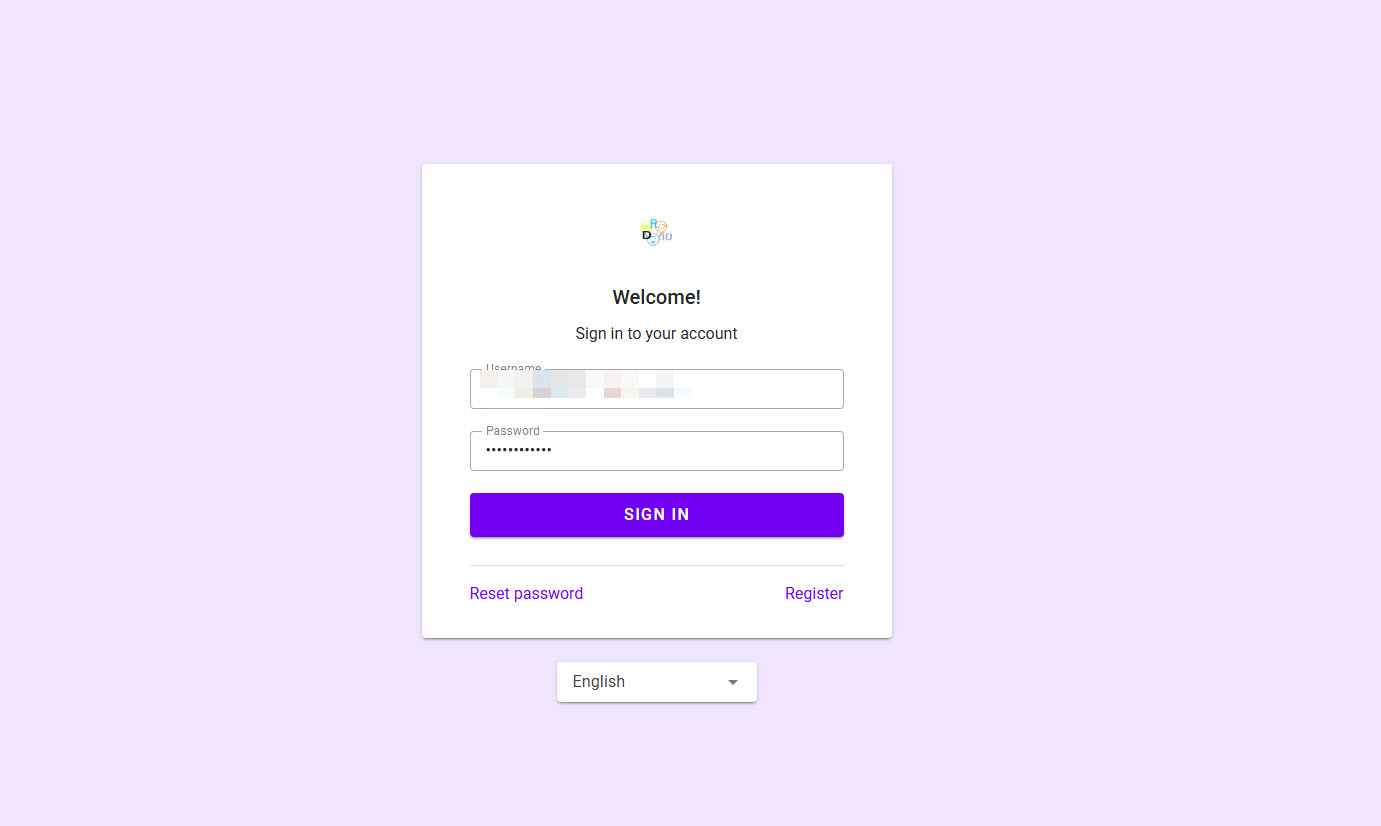
If you are interested in engaging in or expanding into the use of Cloud Service Providers in an effort to save on your technology costs, we can help.
Through our partnership with D&H Distribution we are able to offer cloud service subscriptions for businesses that are seamlessly integrated and setup for direct registration and activation once purchased. This makes the purchasing process extremely easy to navigate.
Please be aware, you must first request and have your company registered for an account with the cloud marketplace. In order to do so, you may fill out the form located here. (Registration can take up to 48 hours and must be completed by someone who is authorized to represent the company being registered. Additionally please ensure you register the company’s legal name.)
Credentials will be sent via email to the provided address in the form.
My Account is RegisteredLets do this
If you have received your account credentials, you can begin to immediately purchase subscriptions for your business. Navigate to the cloud marketplace (https://cloud.digitalrepo.io)
You will come to the login page first. Simply use the email address you received your credentials at and then enter your temporary password provided in the email. You will then be asked to change your password for the first time
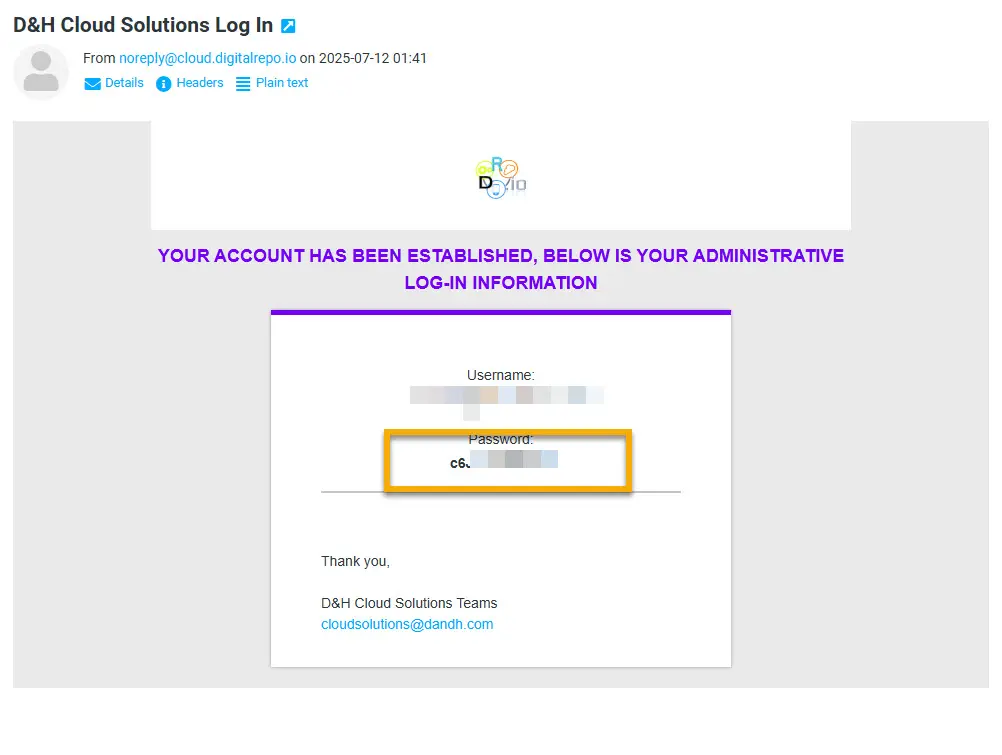
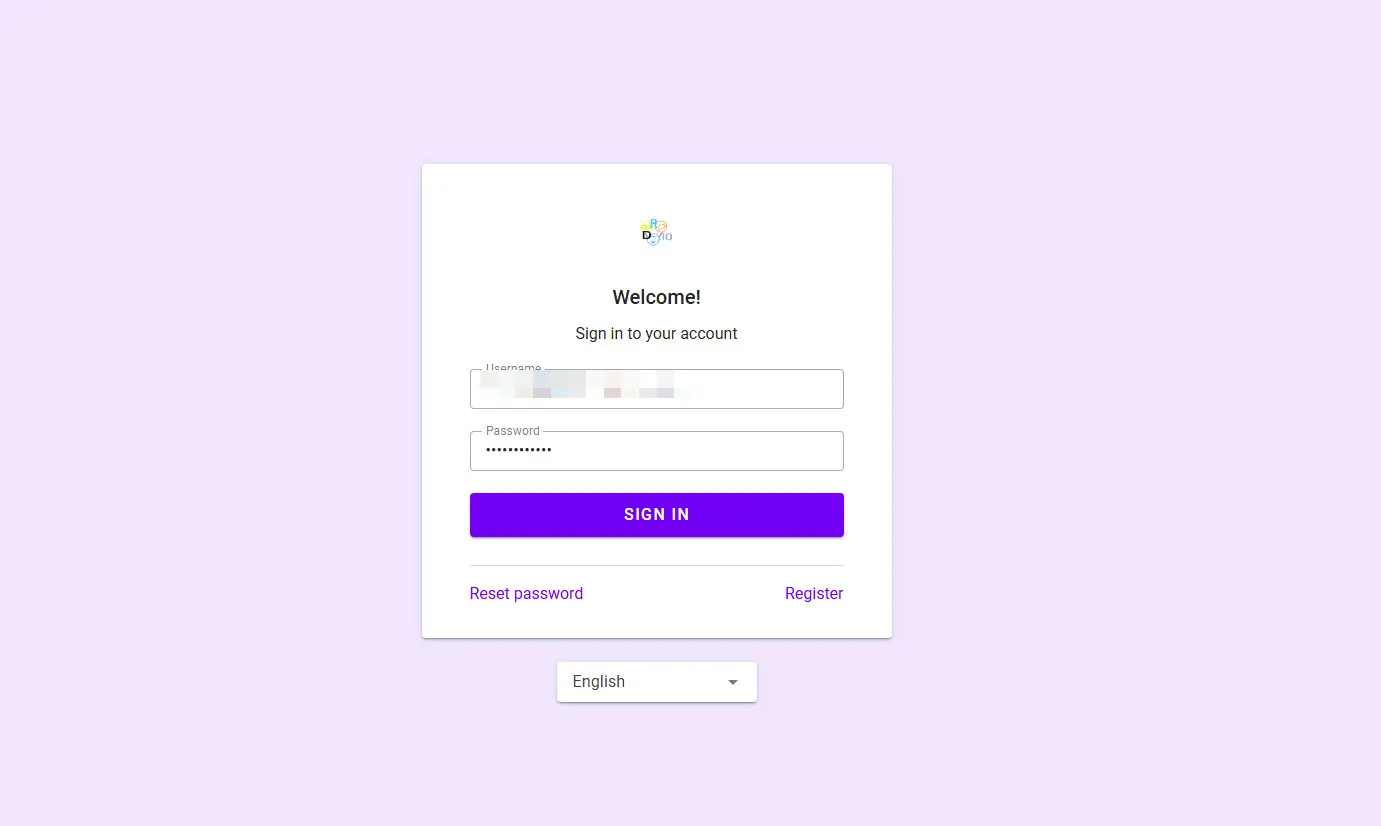
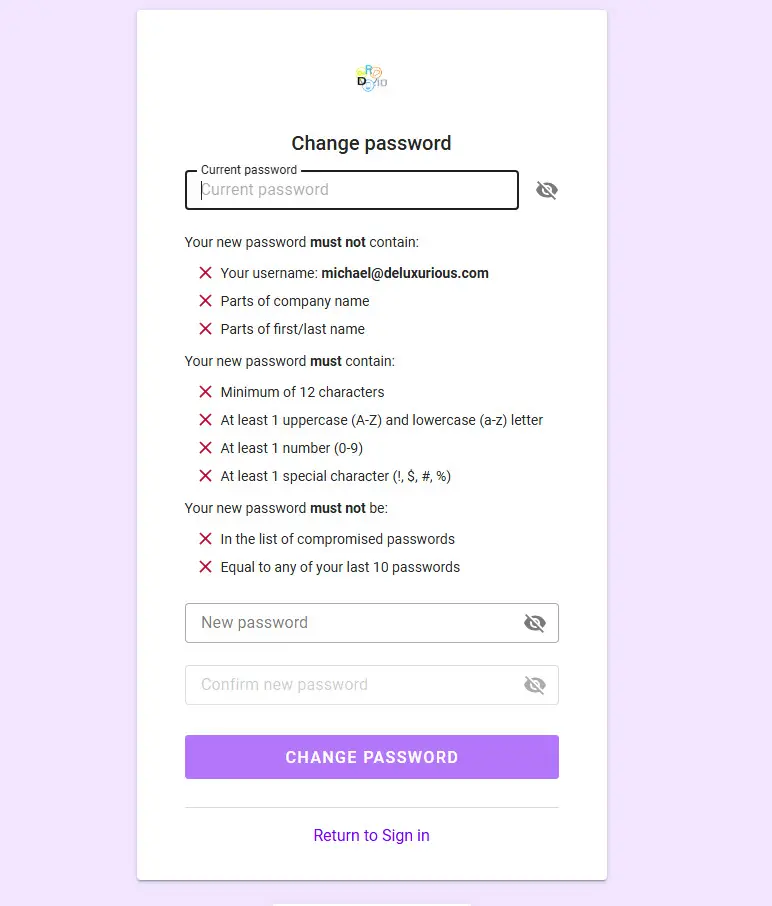
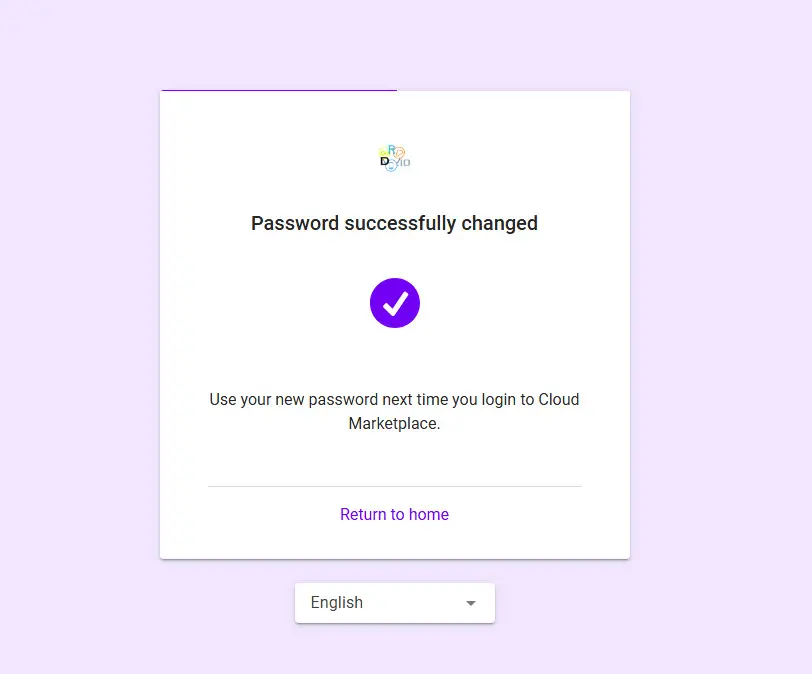
Navigating the MarketplaceExtremely easy to do!
Once you have changed your password you will be logged in to the system once you click return to home.
You will see the interface below. We will cover the various aspects of the system here.
In the gray area you will see the available options for the selected company or user. The ability to modify fields vary. There are also three tabs
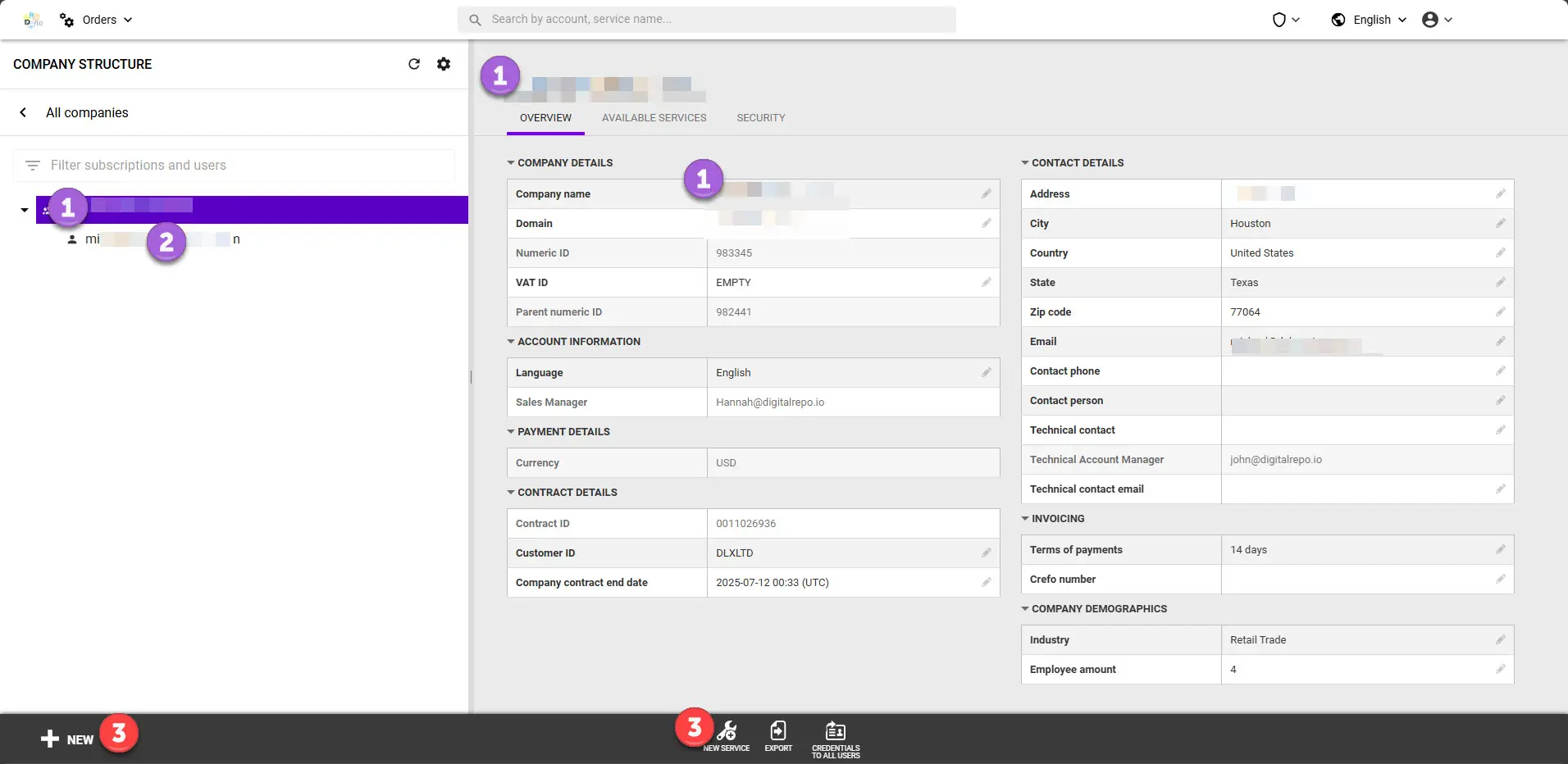
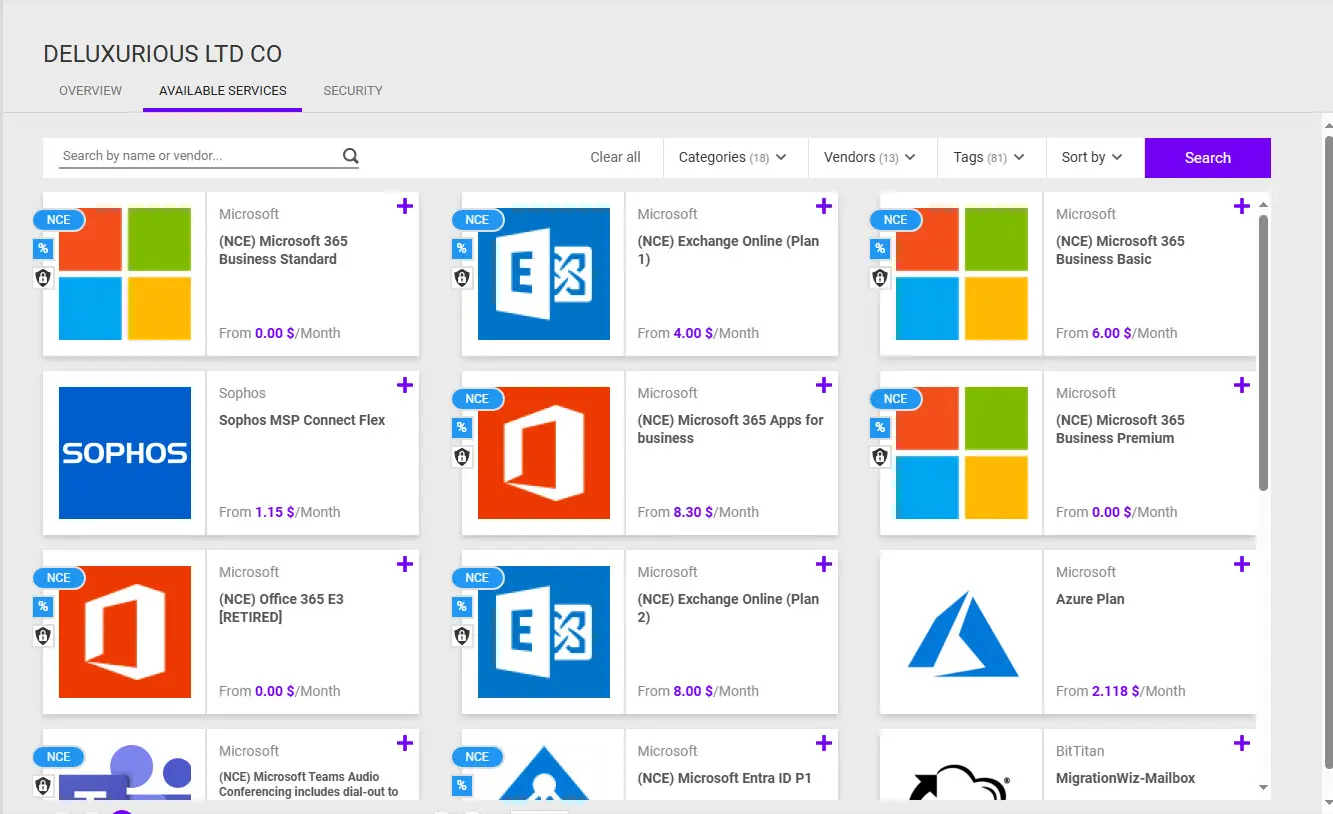
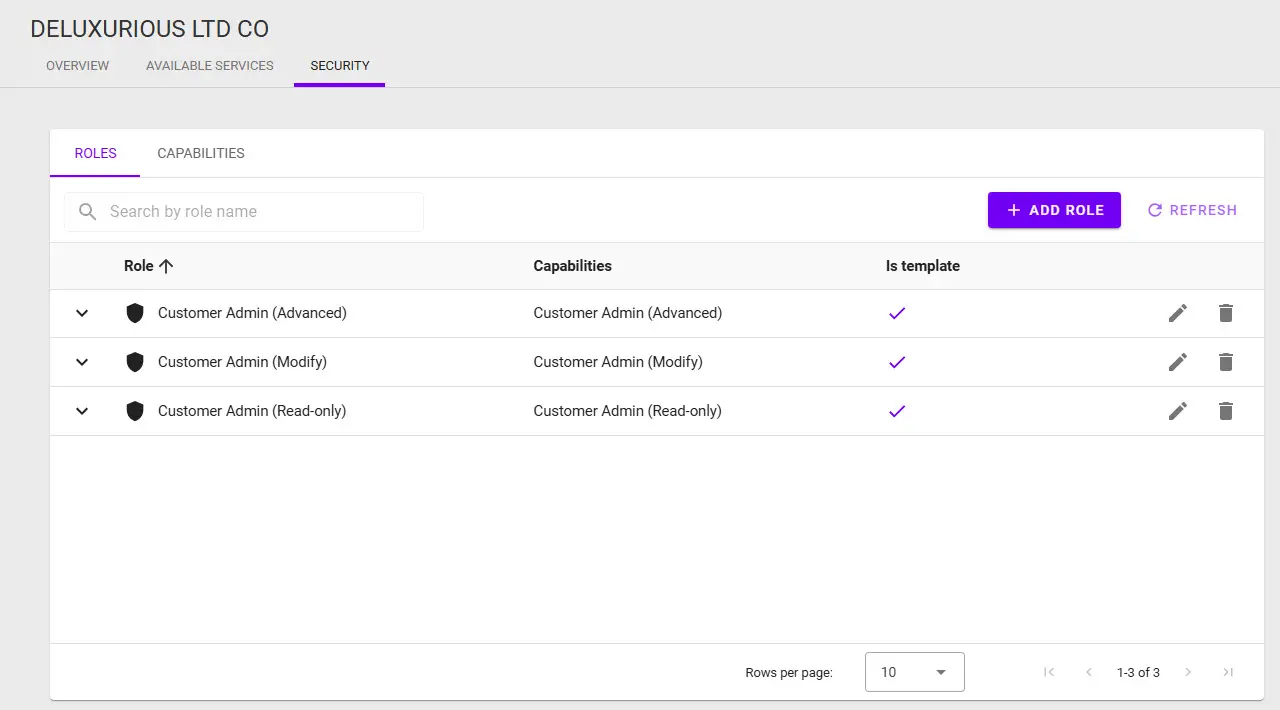
Registered Company Name
Primary Administrator Account
New Menu
New Service Order
Overview Tab – Shows the details for your company such as address, your domain, your representatives from our company and other applicable data.
Available Services Tab – Displays a list of available services that can be purchased. This can only be accessed on the company level and does not show for individual users. This is one way to add services requested.
Security Tab– Displays the available roles and capabilities that are available to be assigned to new users under your company.

New Menu
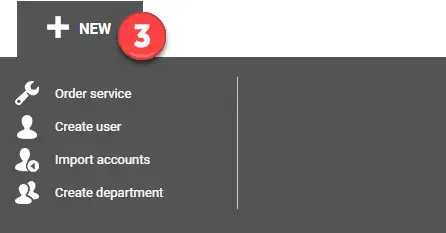
The New menu when clicked will slide up and provide you with the option to Order New Services, Create a user for your company, import accounts or create a department.
New Service Order
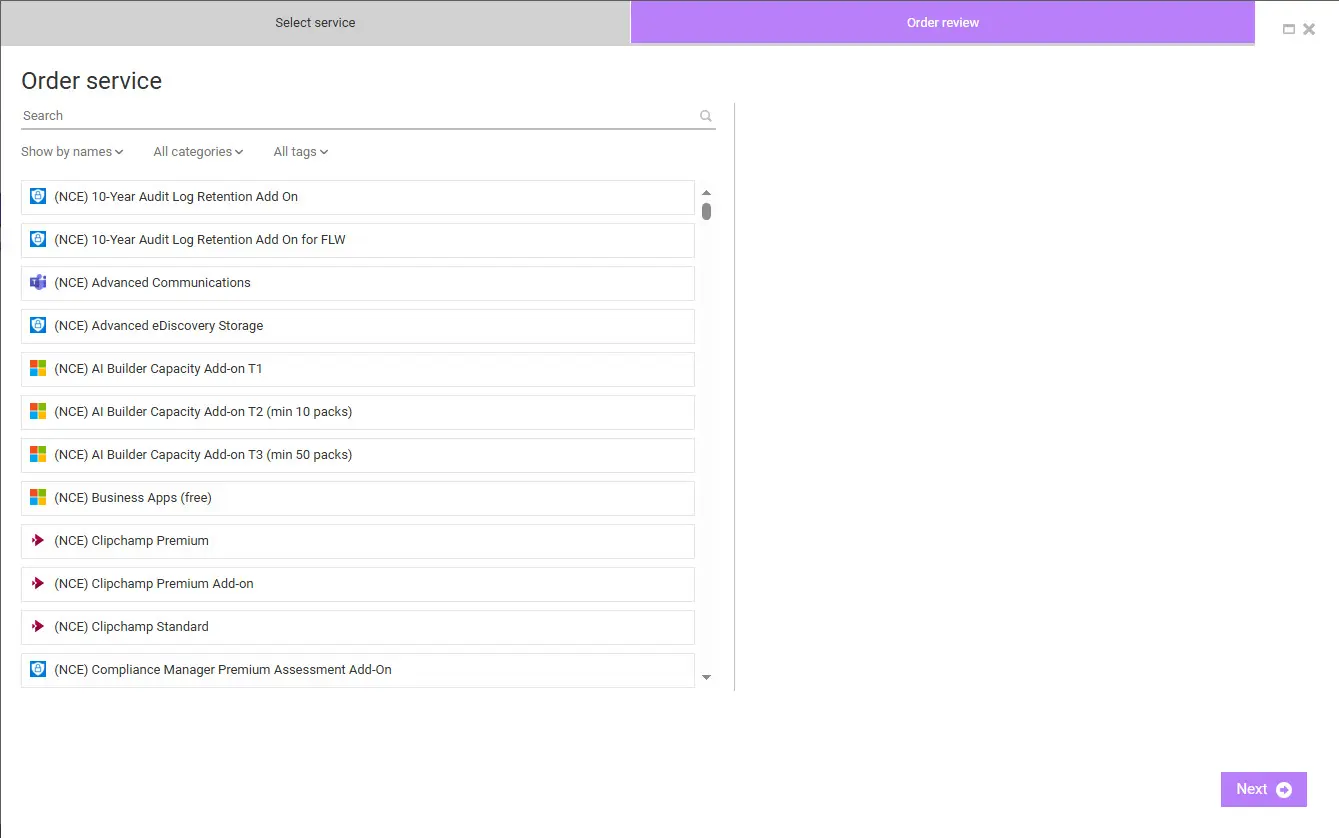
Clicking on the New Service button will open an alternative method of searching and adding services to be purchased. This can be easier to navigate and is recommended.
Share:
Sign up to our newsletter
Receive our latest updates about our products & promotions
Related Articles
-
SQL Server 2025: What’s New in the Preview Release and What to Expect
SQL Server 2025 is the next iteration in Microsoft’s flagship database system. It builds upon the…
-
A Brief Overview of Microsoft’s New Commerce Experience (NCE)
Introduction to New Commerce Experience (NCE) The world today is changing constantly at an unprecedented rate.…


 Subscribe
Subscribe







Leave a Reply